Let’s enable PolKA¶
1 Overview¶
Source routing (SR) is a prominent alternative to table-based routing for reducing the number of network states. In this approach, a source adds a route label in the packet header to provide deterministic paths for traffic engineering. The residue number system (RNS) is a promising way of executing fully stateless SR, in which forwarding decisions rely on a simple modulo operation over a route label. In this context, PolKA (Polynomial Key-based Architecture), explores binary polynomial arithmetic to propose a novel RNS-based SR. Herein, this tutorial shows how to enable PolKA in FreeRouter, create tunnels and migrate between different tunnels.
2 freeRtr network example¶
2.1 Diagram¶
The demo implements a square topology:
- core nodes are r1, r2, r3, r4
- edge nodes are r5, r6
r5----e3----r1----e1----r4
| |
| |
e2 e2
| |
| |
r6----e3----r2----e1----r3
r1- r2
- A longest path: r1- r2-r3-r4
2.1 Diagram¶
2.2 Core Nodes configuration¶
2.2.1 routers r1, r2, r3, r4¶
r1-hw.txt
int eth1 eth 0000.1111.0001 127.0.0.1 16011 127.0.0.1 16021
int eth2 eth 0000.1111.0003 127.0.0.1 16013 127.0.0.1 16023
int eth3 eth 0000.1111.0005 127.0.0.1 16015 127.0.0.1 16025
tcp2vrf 2121 v1 23
r1-sw.txt
hostname R1
!
vrf definition v1
rd 1:1
exit
!
router lsrp4 1
vrf v1
router-id 10.1.1.1
segrout 20 1
redistribute connected
exit
!
router lsrp6 1
vrf v1
router-id 10.6.1.1
segrout 20 1
redistribute connected
exit
!
interface template1
no description
lldp enable
vrf forwarding v1
ipv4 address dynamic dynamic
polka enable 1 65536 20
mpls enable
router lsrp4 1 enable
shutdown
no log-link-change
exit
!
interface loopback0
description lo R1
vrf forwarding v1
ipv4 address 20.20.20.1 255.255.255.255
ipv6 address 2020::1 ffff:ffff:ffff:ffff:ffff:ffff:ffff:ffff
template template1
router lsrp6 1 enable
no shutdown
exit
!
interface ethernet1
description R1@eth1 --> R4@eth1
vrf forwarding v1
ipv4 address 1.1.1.1 255.255.255.252
ipv6 address 1111:1::1 ffff:ffff:ffff:ffff::
template template1
router lsrp6 1 enable
no shutdown
exit
!
interface ethernet2
description R1@eth2 --> R2@eth3
vrf forwarding v1
ipv4 address 2.2.2.2 255.255.255.252
ipv6 address 2222::2 ffff:ffff:ffff:ffff::
template template1
router lsrp6 1 enable
no shutdown
exit
!
interface ethernet3
description R1@eth3 --> R5@eth1
vrf forwarding v1
ipv4 address 11.11.11.2 255.255.255.252
ipv6 address 1111::2 ffff:ffff:ffff:ffff::
template template1
router lsrp6 1 enable
no shutdown
exit
!
server telnet tel
security protocol telnet
exec timeout 10000000
exec logging
exec colorize prompt
no exec authorization
no login authentication
login logging
vrf v1
exit
!
end
r2-hw.txt
int eth1 eth 0000.2222.0001 127.0.0.1 26011 127.0.0.1 26021
int eth2 eth 0000.2222.0002 127.0.0.1 26012 127.0.0.1 26022
int eth3 eth 0000.2222.0003 127.0.0.1 16023 127.0.0.1 16013
tcp2vrf 2222 v1 23
r2-sw.txt
hostname R2
!
!
vrf definition v1
rd 1:1
exit
!
router lsrp4 1
vrf v1
router-id 10.2.2.2
segrout 20 2
redistribute connected
exit
!
router lsrp6 1
vrf v1
router-id 10.6.2.2
segrout 20 2
redistribute connected
exit
!
interface template1
no description
lldp enable
vrf forwarding v1
ipv4 address dynamic dynamic
polka enable 2 65536 20
mpls enable
router lsrp4 1 enable
shutdown
no log-link-change
exit
!
interface loopback0
description lo R2
vrf forwarding v1
ipv4 address 20.20.20.2 255.255.255.255
ipv6 address 2020::2 ffff:ffff:ffff:ffff:ffff:ffff:ffff:ffff
template template1
router lsrp6 1 enable
no shutdown
exit
!
interface ethernet1
description R2@eth1 --> R6@eth1
vrf forwarding v1
ipv4 address 7.7.7.2 255.255.255.252
ipv6 address 7777::2 ffff:ffff:ffff:ffff::
template template1
router lsrp6 1 enable
no shutdown
exit
!
interface ethernet2
description R2@eth2 --> R3eth1
vrf forwarding v1
ipv4 address 6.6.6.1 255.255.255.252
ipv6 address 6666::1 ffff:ffff:ffff:ffff::
template template1
router lsrp6 1 enable
no shutdown
exit
!
interface ethernet3
description R2@eth3 --> R1@eth2
vrf forwarding v1
ipv4 address 2.2.2.1 255.255.255.252
ipv6 address 2222::1 ffff:ffff:ffff:ffff::
template template1
router lsrp6 1 enable
no shutdown
exit
!
server telnet tel
security protocol telnet
exec timeout 10000000
exec logging
exec colorize prompt
no exec authorization
no login authentication
login logging
vrf v1
exit
!
end
r3-hw.txt
int eth1 eth 0000.3333.0002 127.0.0.1 26022 127.0.0.1 26012
int eth2 eth 0000.3333.0003 127.0.0.1 46023 127.0.0.1 46013
tcp2vrf 2323 v1 23
r3-sw.txt
hostname R3
!
vrf definition v1
rd 1:1
exit
!
router lsrp4 1
vrf v1
router-id 10.3.3.3
segrout 20 3
redistribute connected
exit
!
router lsrp6 1
vrf v1
router-id 10.6.3.3
segrout 20 3
redistribute connected
exit
!
interface template1
no description
lldp enable
vrf forwarding v1
ipv4 address dynamic dynamic
polka enable 3 65536 20
mpls enable
router lsrp4 1 enable
shutdown
no log-link-change
exit
!
interface loopback0
description lo R3
vrf forwarding v1
ipv4 address 20.20.20.3 255.255.255.255
ipv6 address 2020::3 ffff:ffff:ffff:ffff:ffff:ffff:ffff:ffff
template template1
router lsrp6 1 enable
no shutdown
exit
!
interface ethernet1
description R3@eth1 --> R2@eth2
vrf forwarding v1
ipv4 address 6.6.6.2 255.255.255.252
ipv6 address 6666::2 ffff:ffff:ffff:ffff::
template template1
router lsrp6 1 enable
no shutdown
exit
!
interface ethernet2
description R3@eth2 --> R4@eth2
vrf forwarding v1
ipv4 address 3.3.3.1 255.255.255.252
ipv6 address 3333::1 ffff:ffff:ffff:ffff::
template template1
router lsrp6 1 enable
no shutdown
exit
!
server telnet tel
security protocol telnet
exec timeout 10000000
exec logging
exec colorize prompt
no exec authorization
no login authentication
login logging
vrf v1
exit
!
end
r4-hw.txt
int eth1 eth 0000.4444.0001 127.0.0.1 16021 127.0.0.1 16011
int eth2 eth 0000.4444.0003 127.0.0.1 46013 127.0.0.1 46023
tcp2vrf 2424 v1 23
r4-sw.txt
hostname R4
!
vrf definition v1
rd 1:1
exit
!
router lsrp4 1
vrf v1
router-id 10.4.4.4
segrout 20 4
redistribute connected
exit
!
router lsrp6 1
vrf v1
router-id 10.6.4.4
segrout 20 4
redistribute connected
exit
!
interface template1
no description
lldp enable
vrf forwarding v1
ipv4 address dynamic dynamic
polka enable 4 65536 20
mpls enable
router lsrp4 1 enable
shutdown
no log-link-change
exit
!
interface loopback0
description lo R4
vrf forwarding v1
ipv4 address 20.20.20.4 255.255.255.255
ipv6 address 2020::4 ffff:ffff:ffff:ffff:ffff:ffff:ffff:ffff
template template1
router lsrp6 1 enable
no shutdown
exit
!
interface ethernet1
description R4@eth1 --> R1@eth1
vrf forwarding v1
ipv4 address 1.1.1.2 255.255.255.252
ipv6 address 1111:1::2 ffff:ffff:ffff:ffff::
template template1
router lsrp6 1 enable
no shutdown
exit
!
interface ethernet2
description R4@eth2 --> R3@eth2
vrf forwarding v1
ipv4 address 3.3.3.2 255.255.255.252
ipv6 address 3333::2 ffff:ffff:ffff:ffff::
template template1
router lsrp6 1 enable
no shutdown
exit
!
server telnet tel
security protocol telnet
exec timeout 10000000
exec logging
exec colorize prompt
no exec authorization
no login authentication
login logging
vrf v1
exit
!
end
2.2.1 Edge-Nodes-Routers r5, r6¶
r5-hw.txt
int eth1 eth 0000.1111.0001 127.0.0.1 16025 127.0.0.1 16015
tcp2vrf 2525 v1 23
r5-sw.txt
hostname R5
!
vrf definition v1
rd 1:1
exit
!
router lsrp4 1
vrf v1
router-id 10.11.11.11
segrout 20 11
redistribute connected
exit
!
router lsrp6 1
vrf v1
router-id 10.6.11.11
segrout 20 11
redistribute connected
exit
!
interface template1
no description
lldp enable
vrf forwarding v1
ipv4 address dynamic dynamic
polka enable 11 65536 20
mpls enable
router lsrp4 1 enable
shutdown
no log-link-change
exit
!
interface loopback0
description lo R5
vrf forwarding v1
ipv4 address 20.20.20.11 255.255.255.255
ipv6 address 2020::11 ffff:ffff:ffff:ffff:ffff:ffff:ffff:ffff
template template1
router lsrp6 1 enable
no shutdown
exit
!
interface ethernet1
description R5@eth1 --> R1@eth3
vrf forwarding v1
ipv4 address 11.11.11.1 255.255.255.252
ipv6 address 1111::1 ffff:ffff:ffff:ffff::
template template1
router lsrp6 1 enable
no shutdown
exit
!
interface tunnel1
description POLKA tunnel shortest ipv4 from R5 -> R6
tunnel vrf v1
tunnel source loopback0
tunnel destination 20.20.20.7
tunnel domain-name 20.20.20.1 20.20.20.2
tunnel mode polka
vrf forwarding v1
ipv4 address 30.30.30.1 255.255.255.252
no shutdown
no log-link-change
exit
!
interface tunnel2
description POLKA tunnel longuest ipv4 from R5 -> R6
tunnel vrf v1
tunnel source loopback0
tunnel destination 20.20.20.7
tunnel domain-name 20.20.20.1 20.20.20.4 20.20.20.3 20.20.20.2
tunnel mode polka
vrf forwarding v1
ipv4 address 40.40.40.1 255.255.255.252
no shutdown
no log-link-change
exit
!
interface tunnel3
description POLKA tunnel shortest ipv6 from R5 -> R6
tunnel vrf v1
tunnel source loopback0
tunnel destination 2020::7
tunnel domain-name 2020::1 2020::2
tunnel mode polka
vrf forwarding v1
ipv6 address 3030::1 ffff:ffff:ffff:ffff::
no shutdown
no log-link-change
exit
!
interface tunnel4
description POLKA tunnel longues ipv6 from R5 -> R6
tunnel vrf v1
tunnel source loopback0
tunnel destination 2020::7
tunnel domain-name 2020::1 2020::4 2020::3 2020::2
tunnel mode polka
vrf forwarding v1
ipv6 address 4040::1 ffff:ffff:ffff:ffff::
no shutdown
no log-link-change
exit
!
!
server telnet tel
security protocol telnet
exec timeout 10000000
exec colorize prompt
exec logging
no exec authorization
no login authentication
login logging
vrf v1
exit
!
end
r6-hw.txt
int eth1 eth 0000.1717.0001 127.0.0.1 26021 127.0.0.1 26011
tcp2vrf 2626 v1 23
r6-sw.txt
hostname R6
!
vrf definition v1
rd 1:1
exit
!
router lsrp4 1
vrf v1
router-id 10.7.7.7
segrout 20 7
redistribute connected
exit
!
router lsrp6 1
vrf v1
router-id 10.6.7.7
segrout 20 7
redistribute connected
exit
!
interface template1
no description
lldp enable
vrf forwarding v1
ipv4 address dynamic dynamic
polka enable 7 65536 20
mpls enable
router lsrp4 1 enable
shutdown
no log-link-change
exit
!
interface loopback0
description lo R6
vrf forwarding v1
ipv4 address 20.20.20.7 255.255.255.255
ipv6 address 2020::7 ffff:ffff:ffff:ffff:ffff:ffff:ffff:ffff
template template1
router lsrp6 1 enable
no shutdown
exit
!
interface ethernet1
description R6@eth1 -> R2@eth1
vrf forwarding v1
ipv4 address 7.7.7.1 255.255.255.252
ipv6 address 7777::1 ffff:ffff:ffff:ffff::
template template1
router lsrp6 1 enable
no shutdown
exit
!
interface tunnel1
description POLKA tunnel from R6 -> R5
tunnel vrf v1
tunnel source loopback0
tunnel destination 20.20.20.11
tunnel domain-name 20.20.20.2 20.20.20.1
tunnel mode polka
vrf forwarding v1
ipv4 address 30.30.30.2 255.255.255.252
no shutdown
no log-link-change
exit
!
interface tunnel2
description POLKA tunnel longuest ipv4 from R6 -> R5
tunnel vrf v1
tunnel source loopback0
tunnel destination 20.20.20.11
tunnel domain-name 20.20.20.2 20.20.20.3 20.20.20.4 20.20.20.1
tunnel mode polka
vrf forwarding v1
ipv4 address 40.40.40.2 255.255.255.252
no shutdown
no log-link-change
exit
!
interface tunnel3
description POLKA tunnel shortest ipv6 from R6 -> R5
tunnel vrf v1
tunnel source loopback0
tunnel destination 2020::11
tunnel domain-name 2020::2 2020::1
tunnel mode polka
vrf forwarding v1
ipv6 address 3030::2 ffff:ffff:ffff:ffff::
no shutdown
no log-link-change
exit
!
interface tunnel4
description POLKA tunnel longues ipv6 from R6 -> R5
tunnel vrf v1
tunnel source loopback0
tunnel destination 2020::11
tunnel domain-name 2020::2 2020::3 2020::4 2020::1
tunnel mode polka
vrf forwarding v1
ipv6 address 4040::2 ffff:ffff:ffff:ffff::
no shutdown
no log-link-change
exit
!
server telnet tel
security protocol telnet
exec timeout 10000000
exec logging
exec colorize prompt
no exec authorization
no login authentication
login logging
vrf v1
exit
!
end
3 Verification¶
3.1 Launch all nodes¶
Run r1, r2, r3,r4, r5, r6 in different terminal windows:
-
Run
r1java -jar rtr.jar routersc r1-hw.txt r1-sw.txt -
Run
r2java -jar rtr.jar routersc r2-hw.txt r2-sw.txt -
Run
r3java -jar rtr.jar routersc r3-hw.txt r3-sw.txt -
Run
r4java -jar rtr.jar routersc r4-hw.txt r4-sw.txt -
Run
r5java -jar rtr.jar routersc r5-hw.txt r5-sw.txt -
Run
r6java -jar rtr.jar routersc r6-hw.txt r6-sw.txt
Or¶
Use tmux to run the entire topology in a single window.
To install it on a Linux Debian-based like Ubuntu, use apt install -y tmux.
Create a file
vi start.sh
#!/bin/bash
# Copyright [2019-2022] Universidade Federal do Espirito Santo
# Instituto Federal do Espirito Santo
#
# Licensed under the Apache License, Version 2.0 (the "License");
# you may not use this file except in compliance with the License.
# You may obtain a copy of the License at
#
# http://www.apache.org/licenses/LICENSE-2.0
#
# Unless required by applicable law or agreed to in writing, software
# distributed under the License is distributed on an "AS IS" BASIS,
# WITHOUT WARRANTIES OR CONDITIONS OF ANY KIND, either express or implied.
# See the License for the specific language governing permissions and
# limitations under the License.
RTR=/<path freertr>/rtr.jar
HWSW=/<path configuration files>/
tmux new-session -d -s rare 'java -jar '$RTR' routersc '$HWSW'r1-hw.txt '$HWSW'r1-sw.txt'
tmux split-window -v -t 0 -p 50
tmux send 'java -jar '$RTR' routersc '$HWSW'r2-hw.txt '$HWSW'r2-sw.txt' ENTER;
tmux split-window -h -t 0 -p 50
tmux send 'java -jar '$RTR' routersc '$HWSW'r3-hw.txt '$HWSW'r3-sw.txt' ENTER;
tmux split-window -h -t 2 -p 50
tmux send 'java -jar '$RTR' routersc '$HWSW'r4-hw.txt '$HWSW'r4-sw.txt' ENTER;
tmux split-window -v -t 0 -p 50
tmux send 'java -jar '$RTR' routersc '$HWSW'r5-hw.txt '$HWSW'r5-sw.txt' ENTER;
tmux split-window -v -t 2 -p 50
tmux send 'java -jar '$RTR' routersc '$HWSW'r6-hw.txt '$HWSW'r6-sw.txt' ENTER;
tmux select-layout tiled
tmux a;
3.2 Access by Telnet¶
To access routers by telnet use telnet <ip address> <port>.
For Example:
telnet 127.0.0.1 2525
3.3 Verifying the tunnel is working on router r5¶
R5# Show interfaces summary
interface state tx rx drop
template1 admin 50 0 345
loopback0 up 3273 0 0
ethernet1 up 17231 32368 0
ethernet2 up 5760 0 0
tunnel1 up 330 0 0
tunnel2 up 0 0 0
tunnel3 up 460 0 0
tunnel4 up 230 0 0
up, it's a good signal.
For verification on router R6, just connect and set the commands above.
3.3 Testing connectivity between R5 to R6 using PolKA¶
- Shortest Path tunnel1 ipv4
R5#ping 30.30.30.2 vrf v1
pinging 30.30.30.2, src=null, vrf=v1, cnt=5, len=64, tim=1000, gap=0, ttl=255, tos=0, sgt=0, flow=0, fill=0, sweep=false, multi=false, detail=false
!!!!!
result=100%, recv/sent/lost/err=5/5/0/0, rtt min/avg/max/sum=0/0/3/8, ttl min/avg/max=255/255/255, tos min/avg/max=0/0/0
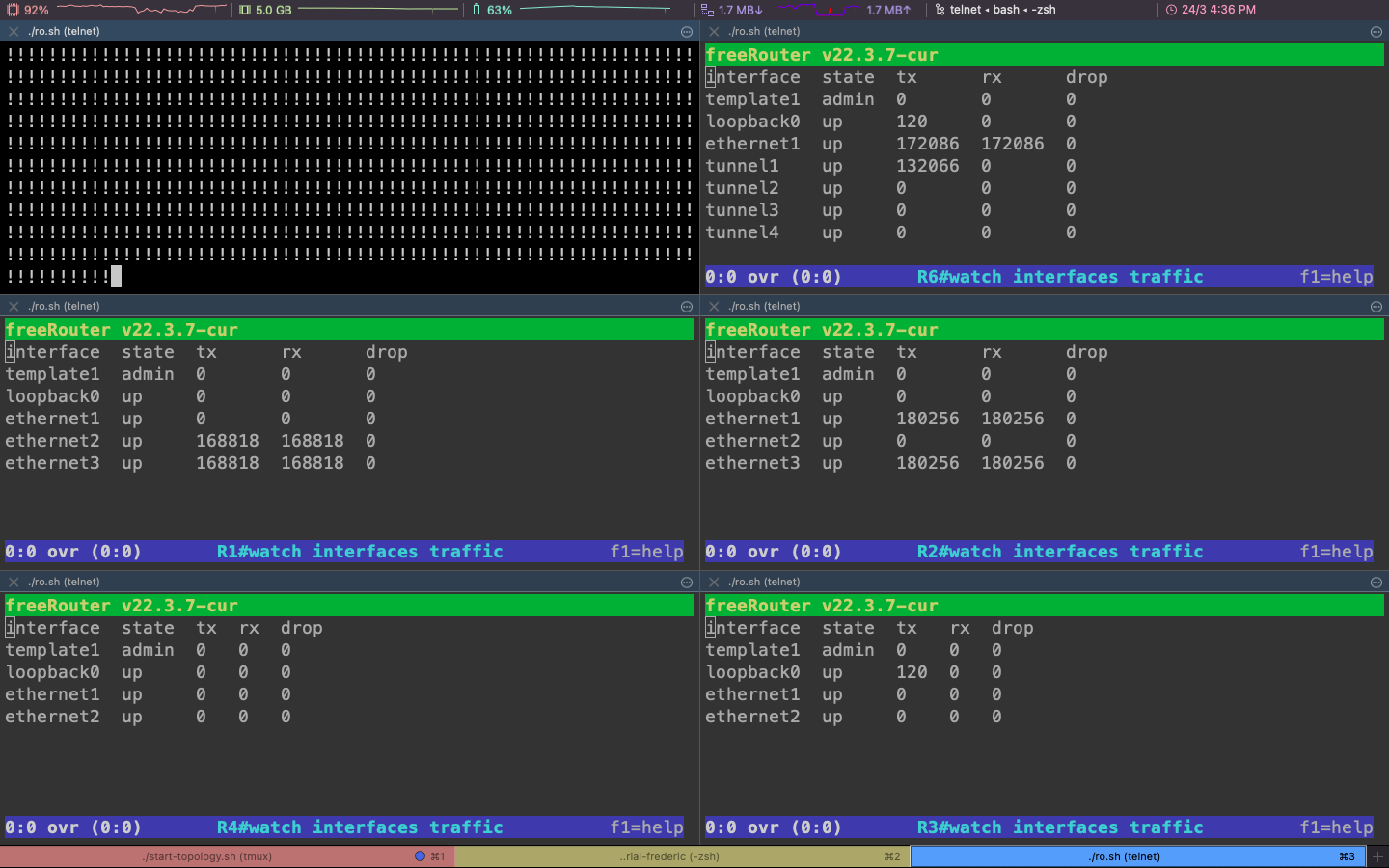
- Longest Path tunnel2 ipv4
R5#ping 40.40.40.2 vrf v1
pinging 40.40.40.2, src=null, vrf=v1, cnt=5, len=64, tim=1000, gap=0, ttl=255, tos=0, sgt=0, flow=0, fill=0, sweep=false, multi=false, detail=false
!!!!!
result=100%, recv/sent/lost/err=5/5/0/0, rtt min/avg/max/sum=3/4/6/23, ttl min/avg/max=255/255/255, tos min/avg/max=0/0/0
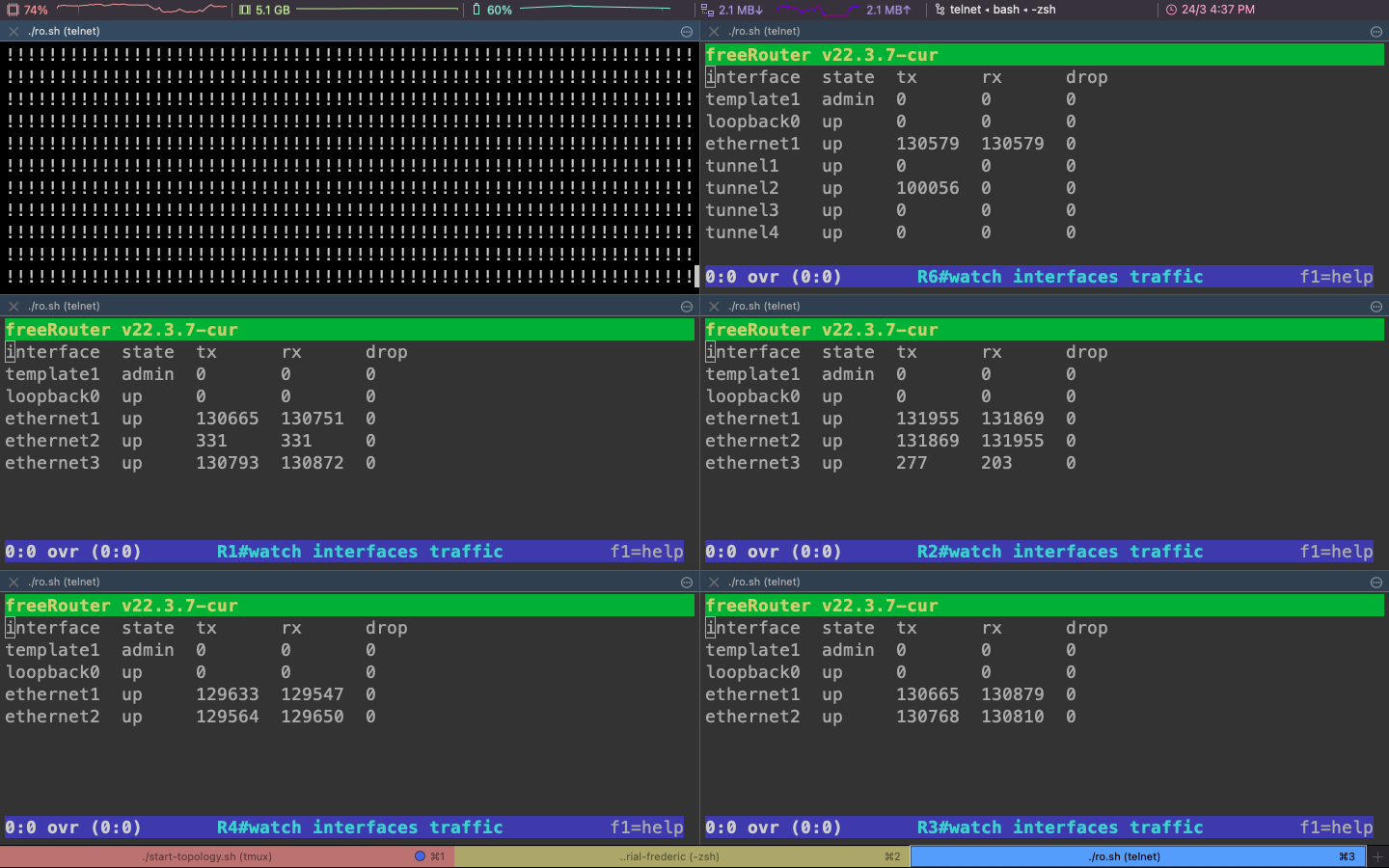
- Shortest Path tunnel3 ipv6
R5#ping 3030::2 vrf v1
pinging 3030::2, src=null, vrf=v1, cnt=5, len=64, tim=1000, gap=0, ttl=255, tos=0, sgt=0, flow=0, fill=0, sweep=false, multi=false, detail=false
!!!!!
result=100%, recv/sent/lost/err=5/5/0/0, rtt min/avg/max/sum=0/0/1/2, ttl min/avg/max=255/255/255, tos min/avg/max=0/0/0
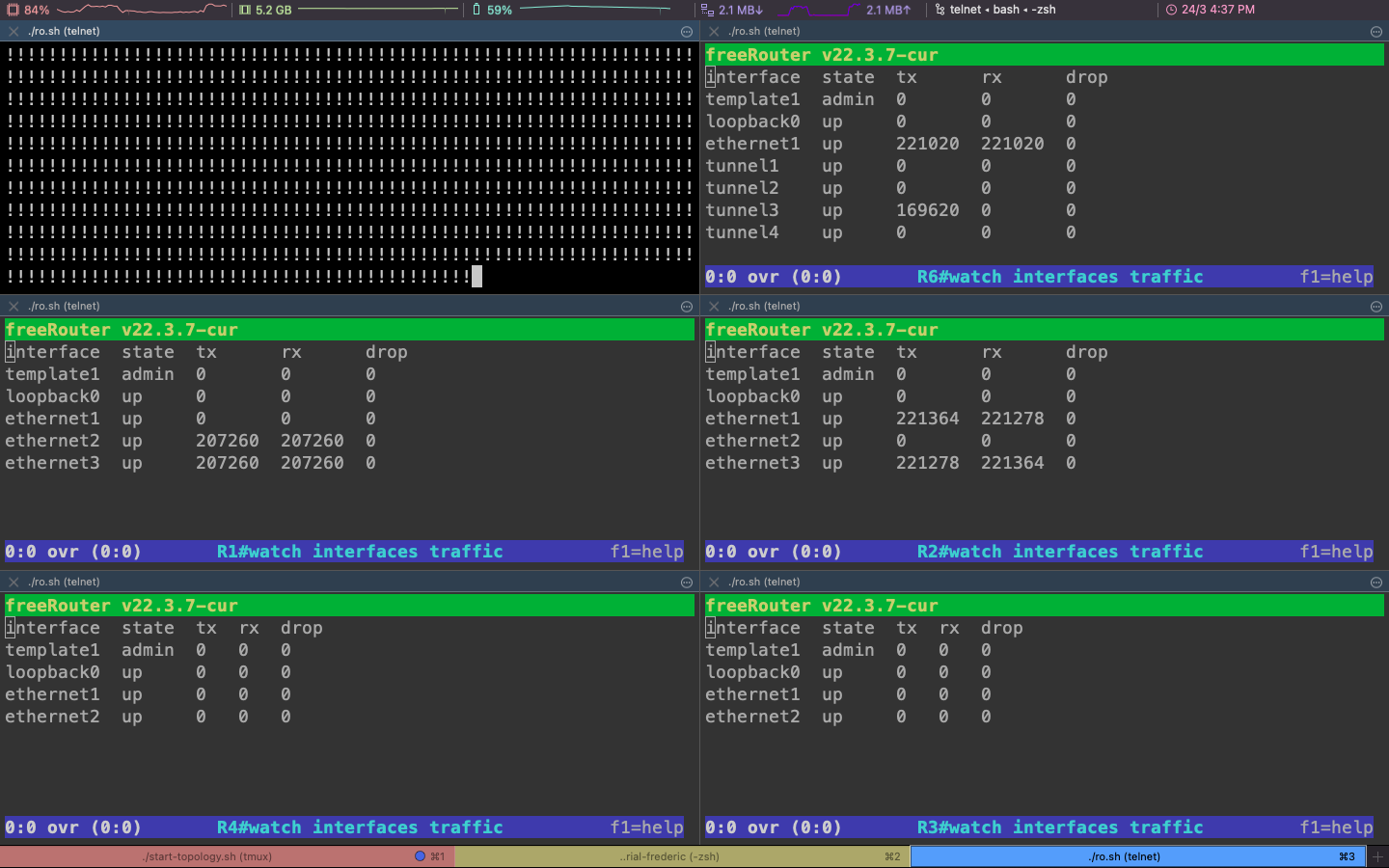
- Longest Path tunnel4 ipv6
R5#ping 4040::2 vrf v1
pinging 4040::2, src=null, vrf=v1, cnt=5, len=64, tim=1000, gap=0, ttl=255, tos=0, sgt=0, flow=0, fill=0, sweep=false, multi=false, detail=false
!!!!!
result=100%, recv/sent/lost/err=5/5/0/0, rtt min/avg/max/sum=0/0/0/2, ttl min/avg/max=255/255/255, tos min/avg/max=0/0/0
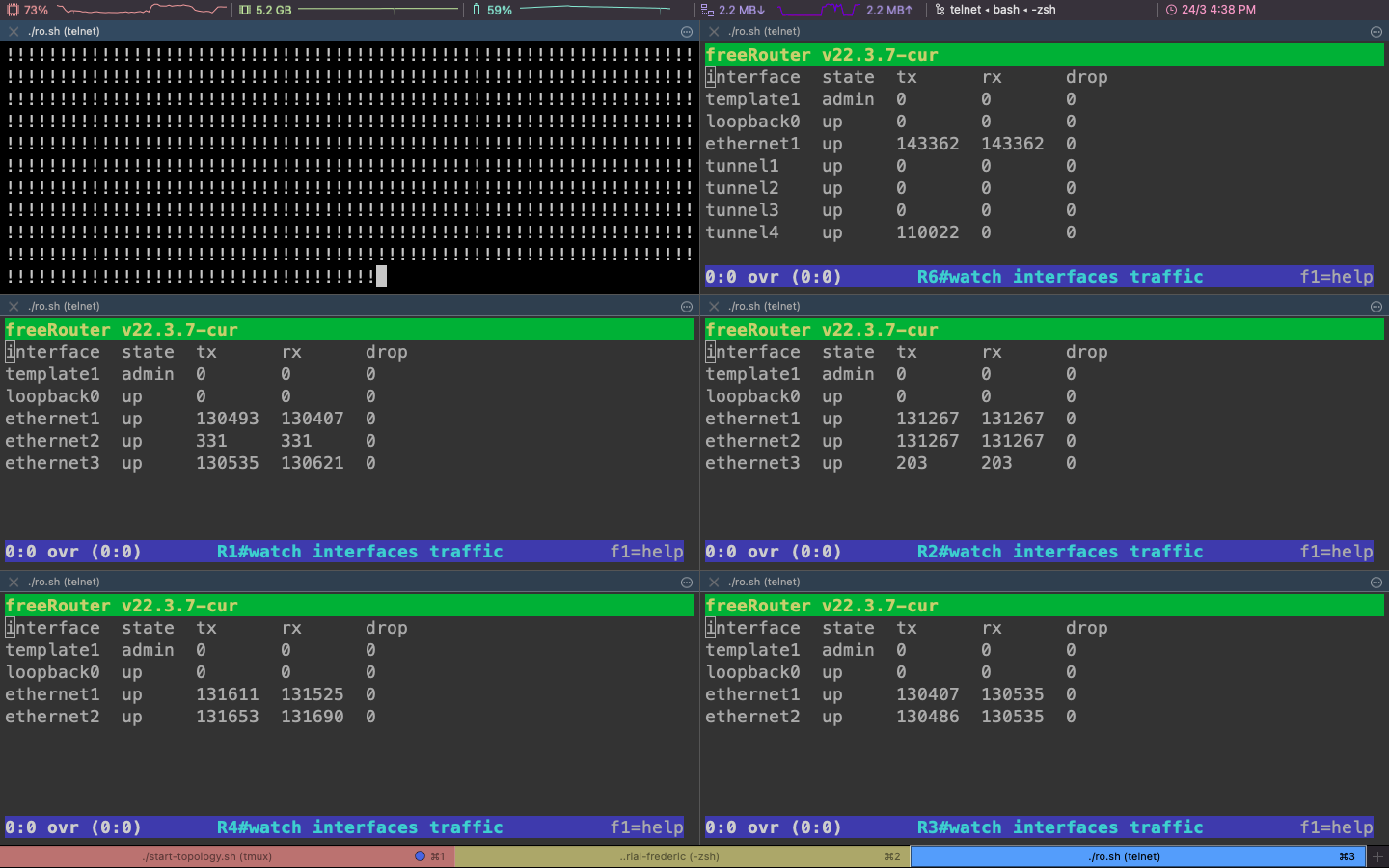
3.4 Visualizing route table¶
- Route table ipv4
R5#show ipv4 route v1
typ prefix metric iface hop time
C 0.0.0.0/32 0/0 ethernet2 null 00:15:39
L 1.1.1.0/30 70/10 ethernet1 11.11.11.2 00:15:29
L 2.2.2.0/30 70/10 ethernet1 11.11.11.2 00:15:29
L 3.3.3.0/30 70/20 ethernet1 11.11.11.2 00:15:29
L 6.6.6.0/30 70/20 ethernet1 11.11.11.2 00:15:29
L 7.7.7.0/30 70/20 ethernet1 11.11.11.2 00:15:29
C 11.11.11.0/30 0/0 ethernet1 null 00:15:40
LOC 11.11.11.1/32 0/1 ethernet1 null 00:15:40
L 20.20.20.1/32 70/10 ethernet1 11.11.11.2 00:15:29
L 20.20.20.2/32 70/20 ethernet1 11.11.11.2 00:15:29
L 20.20.20.3/32 70/30 ethernet1 11.11.11.2 00:15:29
L 20.20.20.4/32 70/20 ethernet1 11.11.11.2 00:15:29
L 20.20.20.7/32 70/30 ethernet1 11.11.11.2 00:15:29
C 20.20.20.11/32 0/0 loopback0 null 00:15:42
C 30.30.30.0/30 0/0 tunnel1 null 00:15:29
LOC 30.30.30.1/32 0/1 tunnel1 null 00:15:29
C 40.40.40.0/30 0/0 tunnel2 null 00:15:29
LOC 40.40.40.1/32 0/1 tunnel2 null 00:15:29
- Route table ipv6
R5#show ipv6 route v1
typ prefix metric iface hop time
C 1111::/64 0/0 ethernet1 null 00:18:17
LOC 1111::1/128 0/1 ethernet1 null 00:18:17
L 1111:1::/64 70/10 ethernet1 1111::2 00:18:05
L 2020::1/128 70/10 ethernet1 1111::2 00:18:05
L 2020::2/128 70/20 ethernet1 1111::2 00:18:05
L 2020::3/128 70/30 ethernet1 1111::2 00:18:05
L 2020::4/128 70/20 ethernet1 1111::2 00:18:05
L 2020::7/128 70/30 ethernet1 1111::2 00:18:05
C 2020::11/128 0/0 loopback0 null 00:18:19
L 2222::/64 70/10 ethernet1 1111::2 00:18:05
C 3030::/64 0/0 tunnel3 null 00:18:01
LOC 3030::1/128 0/1 tunnel3 null 00:18:01
L 3333::/64 70/20 ethernet1 1111::2 00:18:05
C 4040::/64 0/0 tunnel4 null 00:18:01
LOC 4040::1/128 0/1 tunnel4 null 00:18:01
L 6666::/64 70/20 ethernet1 1111::2 00:18:05
L 7777::/64 70/20 ethernet1 1111::2 00:18:05
3.4 Visualizing PolKA routeid¶
- Routeid Tunnel 1
R5#show polka routeid tunnel1
mode routeid
hex 00 00 00 00 00 00 00 00 00 00 1c 59 b8 b1 a4 ea
poly 111000101100110111000101100011010010011101010
- Routeid Tunnel 2
R5#show polka routeid tunnel2
mode routeid
hex 00 00 00 00 00 00 41 3b fd 39 6d 38 a0 07 71 39
poly 1000001001110111111110100111001011011010011100010100000000001110111000100111001
3.5 Tested on¶
These configurations have been tested on the following operating systems: MacOS Monterey 12.2 and Ubuntu 21.04
4 Conclusion¶
This section demonstrated:
- How to launch many automated routers with bash script using tmux
- How to use a template interface on freertr
- How to enable PolKA in a square topology
- How to create PolKA tunnels
- How to verify connectivity
You learned how to enable PolKA protocol using FreeRouter tunnels. You also learned how to use Link-state Routing Protocol (LSRP).
5 References:¶
https://ieeexplore.ieee.org/document/9165501
https://github.com/nerds-ufes/polka